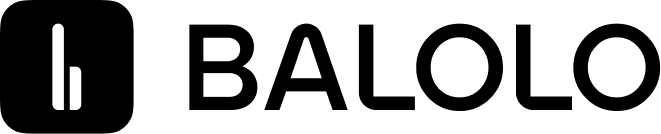Desk sharing - or Hot Desking - does away with the need to have your own desk. The result is workplaces that change on a daily basis and more flexible use of office space. But why are more and more employers opting for this form of organization, and what should they look out for? Learn here what really matters and how you can achieve an optimized Hot Desk in three steps.
A flexible Workspace – But what's the Point?
Depending on the type of company and the composition of its employees, many desks remain empty every day. And for a variety of reasons: Be it mobile sales force, home office or absences due to illness. Even larger companies such as Microsoft have quickly recognized this, reduced the number of desks and made workstations available on a flexible basis. Depending on the room layout, the existing office space can also be divided into team zones to save not only costs for additional desks, but also office rent.
In addition, desk sharing brings a breath of fresh air into the monotonous daily work routine and, in many cases, promotes creativity and new ideas. But what is the best way to achieve this?
1. Organisation
Despite the high degree of flexibility, fixed rules should be defined in advance and clearly communicated to all employees. Such rules could be, for example, that the desk is left clean and tidy in the evening or that workstations must be reserved in advance, possibly with appropriate software. Depending on the size of the company, it should also be clear which areas of the office space can be used for which purpose: Are there quiet areas for concentrated work? Separate rooms for meetings and exchanges? Where is there space for breaks? All these questions should be clarified.
2. Give the possibility of personalization
In the midst of sharing, it should not be forgotten that it is still important to give personal spheres for your own possessions. Especially if a desk is to be left tidy again every evening, lockers for stowing belongings, for example, can be useful.

Image Credits: @ulresch
Furthermore, it is important that every desk setup is universal, but also offers the possibility to adapt it to personal needs - because the individual workflow should not be restricted by desk sharing. The right desk equipment, such as a modular monitor stand, provides the basis for this.
With the SETUP COCKPIT Monitor Stand a sekection of Modular Accessories can be attached directly to the elevation at the beginning of the workday to match To Do's and personal work style. Thus, not only a previously universal desk can be designed according to your own wishes – Laptop-, Smartphone- as well as Headphone Stand and others additionally support the workflows exactly as their users need it at the moment. Of course, the arrangement can be adapted in this way day after day to changing employees and their needs.
3. Communication
Whichever form of organization is chosen, the right communication is the be-all and end-all. This should also function smoothly when the respective employees change places. For fast and uncomplicated communication between the workplaces, services such as Skype or Slack can be useful.
Despite all this, face-to-face communication should not be completely dispensed with. Regular team meetings therefore support team building and the cohesion of the team.
Conclusion
Desk sharing brings many advantages in terms of cost savings and new creativity. Nevertheless, a reasonable organization of workstations and communication among employees should be ensured. After all, an optimized Hot Desk with the right equipment should support the personal working methods of each user individually.